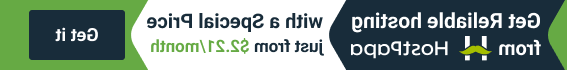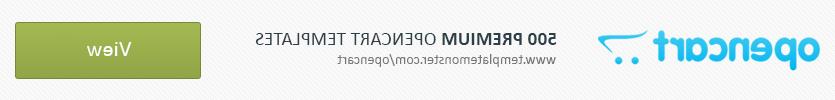- Web templates
- E-commerce Templates
- CMS & Blog Templates
- Facebook Templates
- Website Builders
AnythingSlider
November 15, 2010
This is a Slider Script that uses anythingSlider plug-in.
This plug-in has a variety of features both common for all slider scripts and specific new features:
• Autostart;
• Dynamic output pagination;
• Support for various transition effects between slides;
• Button stop / play;
• Support for the hash tags.
JavaScript
In order to make the script work, the index-#.html file with a slider should contain these lines of HTML code:
The slider.js file contains these lines of code that make the slider work:
The script is well-commented so you can always get to know which attributes to change in order to customize the slider functionality.
HTML Below you can see the HTML script representation: Every list element ( tag) represents a slide. So in order to customize slider elements you will need to change images under the tags. CSS
When using this slide you just need to put a list of slides into the tag with the .slider class.
You can find script related stylesheet in the main style.css file. You will need to modify the following styles: